 |
 |
 |
 |
 |
 |
 |
 |
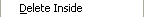 |
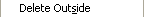 |
 |
 |
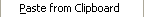 |
 |
 |
Several of the block sub-functions will invoke a dialog box which will list the current parameters and will allow the modification of those parameters.
| [ File ] | [ Place ] | [ Grab ] | [ Edit ] | [ Delete ] | [ Un-Do ] | [ Setup ] | [ Block ] | [ Nets ] | [ Zoom ] | [ Help ] | |
|
|||||||||||
| Previous Page |
Block Menu: Block Funcitons | Next Page |
 |
 |
 |
 |
 |
 |
 |
 |
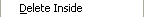 |
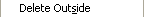 |
 |
 |
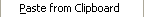 |
 |
 |