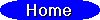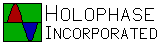
Benchtop Assistant
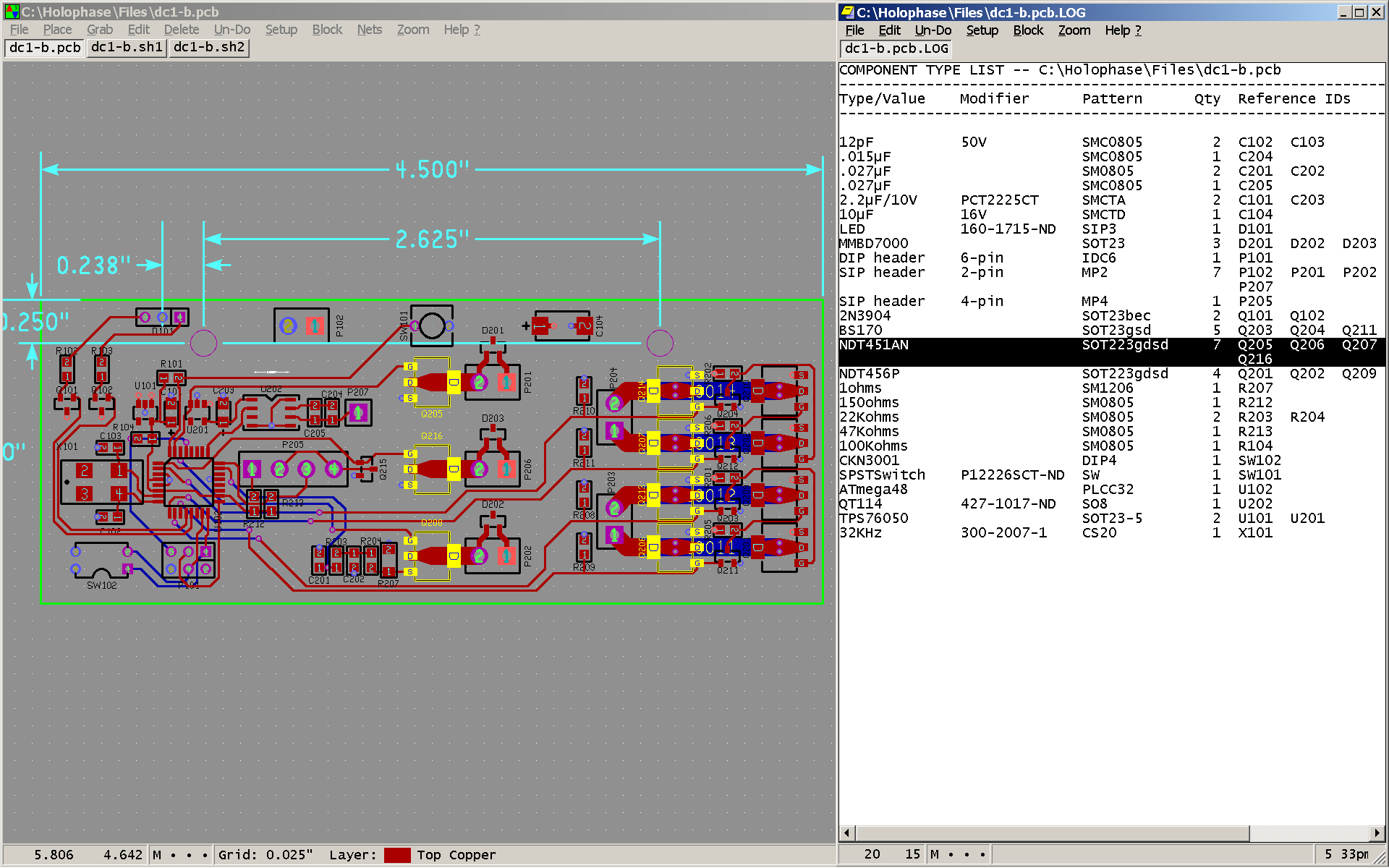
Component Type/Value List
The example shown above is the Component Type List, in which
the components are grouped by type/value and sorted to ascending order within
each group. The seven N-channel power FETs have been selected in the listing
file and are highlighted on the PCB. Objects are selected from the listing
simply by hovering the mouse pointer over the top of the desired item. If
the mouse pointer is moved out of the listing file smoothly it will not catch
a different item on the way out. The circuit board can be zoomed and panned
and the specific highlighting will remain intact until you select a new
component or group from the log file.
Component Parts List
While the type/value listing is extremely helpful during assembly for stuffing
boards, there are two additional interactive listings where the components
are individually represented in Reference ID order that are more useful for
troubleshooting the board with an oscilloscope. The Component Parts List
shows placement and identification data.
Component Pin List
The Component Pin List shows the signals for each of the pins
on of all the components. Individual pins and their signal traces can be
highlighted to help trace out a signal's path through the maze of parts.
Signal Wire List
Like the component parts list, This listing is intended to be used by the
bench technician while troubleshooting a board with an oscilloscope or
volt-ohm meter. The listing is shows all signals on the board sorted to
ascending signal name order. The signals are traced from node to node,
noting the distance between nodes and the number of vias encountered along
the way. Individual signal pins or entire signal traces may be highlighted.
Signal IPC-D List
This is a specialized listing intended for use by board shops that employ
flying head scanners to verify the quality of the etching and plating
process.
Signal Net Scan
This is an identical function to the Net Scan Log available
under the Nets menu.